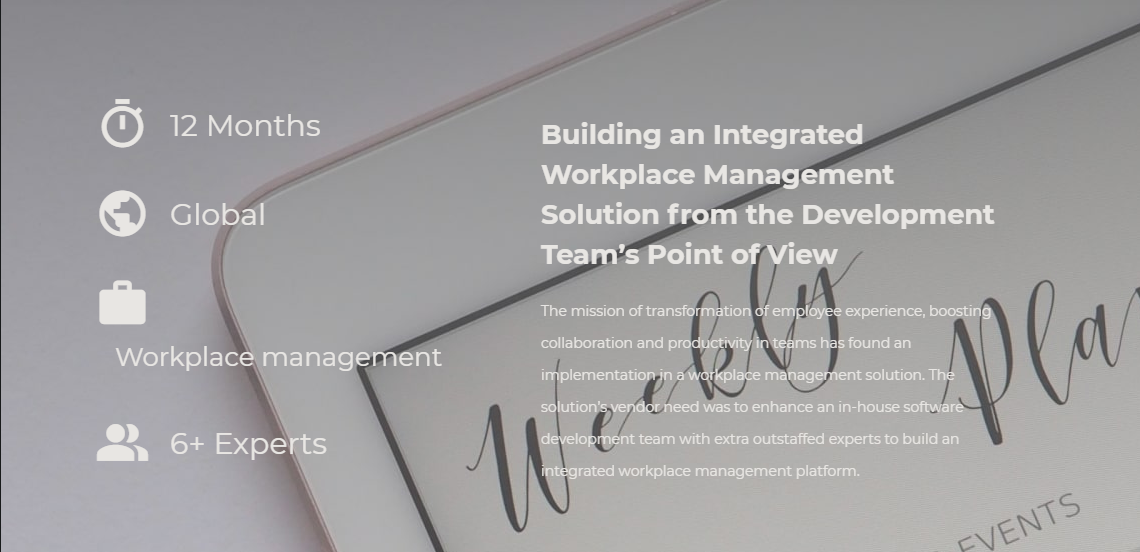Building an Integrated Workplace Management Solution from the Development Team’s Point of View

by
SYTOSS
About
The mission of transformation of employee experience, boosting collaboration and productivity in teams has found an implementation in a workplace management solution. The solution’s vendor need was to enhance an in-house software development team with extra outstaffed experts to build an integrated workplace management platform.
Workplace management is one more business activity suitable for digital transformation with software solutions. According to the statistics, up to 30% of workspace is typically left unused because of last-minute changes or meeting cancellations when people forget to undo the booking of a meeting room or desks. Dealing with no-shows and mix-ups are usual tasks to manage within office premises.
Software solutions that prevent money and time losses from unattended workplaces are a big help for a business. Our client has developed a workplace management platform easy-to-use, flexible and configurable to various business needs.
The workplace management solution utilizes the most used corporate culture rules to offer the functionality that office spaces need. Booking of meeting rooms, desks and car parking lots is the feature to organize the workspace. Compatibility with different platforms and multiple devices makes it competitively user-friendly. The workplace management tool is integrated with other office software, like schedules, calendars and email clients.
As a part of a core development team, we’ve delivered the workplace management solution that fits business needs and processes. A company can configure the workplace management tool to meet the requirements of workspace scheduling, user permissions, identification methods and compatibility rules.
Solution
The developed workplace management system is a cloud-based software solution intended to simplify workspace scheduling according to established corporate rules and business processes.
To change employees’ traditions into digital-savvy habits, this integrated workplace management tool works with conventional office software and provides the same user experience throughout different platforms and devices. Integration with office software ensures continuous workflow within a workplace management solution.
Our software engineers engaged in continuous development have worked with legacy code and working copies from multiple contributors. The workplace management solution offers a web platform, iOS and Android mobile applications and an application for on-site tablets and panels.
To modernize, optimize or replace outdated solutions and technology, software developers have worked with various application modules. Unification of the development process helped to build a framework-independent solution.
Using the same technologies for cross-platform development decreases time-to-market for newly implemented features and simplifies software testing efforts. This approach is also beneficial for end-users, as they deal with the same interfaces and get the same experience regardless of a platform and device.
Functionality
Booking of meeting rooms, desks and car parking lots
Scheduling events in corporate calendars
A wide choice of platforms and devices to manage workspaces from: a web view, mobile apps and on-site devices.
Searching for locations with required parameters: capacity, equipment and services availability
Social distancing features and movement control
Additional services ordering: catering, video meeting equipment or cleaning
Easy and convenient identification options: swipe cards, smartphone and facial recognition
Interactive emails to schedule events and activities and share details with collaborators
Real-time notifications to keep track of last-minute changes.
Development
Cross-platform development: web platform, iOS and Android mobile apps, on-premises custom devices
Various identification methods implementation: facial recognition, RFID tags, QR-codes, Bluetooth, in-app confirmations
Localization of the workplace management software for multi-language interfaces
Integration with Microsoft Exchange via EWS Managed API
Developing various flows and access permissions for different groups of users, superusers and administrators
Integration with Microsoft Teams via Microsoft Graph API
Integration with maps to direct the end-user to a coffee-shop, hotel, restaurant or other location
Integration with Azure Active Directory via Azure AD Graph API
Implementation of advanced configuration functionality to align the workplace management tool with the company’s business processes
Ensuring continuous integration and continuous build development to deliver sufficient employee experience.